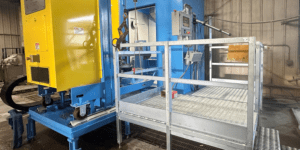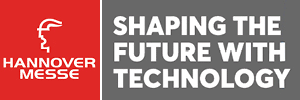Create the Shop Floor You Always Wanted with ERP
Mastering these 10 features will simplify operations, improve productivity and efficiency, and make your shop floor a better place to work.
Posted: August 21, 2024

The world of modern manufacturing holds no room for error. Competition is fierce, margins are razor-thin, every process matters, every second counts, and every piece of data can have the potential to make or break your business. Accuracy is king, efficiency is queen, and with customers demanding faster turnaround times, real-time data is the ace up your sleeve.
Success in today’s rapidly evolving industry requires thriving, innovating, and being a leader in your markets. It relies on having the right building blocks, technology, and ERP partner to reimagine your business, starting with a better manufacturing shop floor. With the right tools at your disposal, you can simplify processes, boost productivity, and stay ahead of the curve.
In working with customers over the past few decades, history shows some best before-and-after stories have made the following 10 functions of ERP software the heartbeat of their business.
If you’re ready to take your manufacturing shop floor to the next level, here’s where to begin.
- Planning and Scheduling
Efficient planning and scheduling are the most important process in manufacturing because it lays the foundation for everything that follows. Planning & Scheduling applications, for example, lead the way in simplifying operations and maximizing productivity by providing real-time load visibility, accurate forecasting, and trustworthy scheduling so employees know what to work on next and jobs get finished on time.
Among the software’s numerous standout features, finite/infinite scheduling and its drag-and-drop functionality make it easy to reschedule or reroute jobs to meet customer deadlines. Planners can easily view and schedule employees, workcenters, materials and other various elements, including outside processes, to accurately estimate lead times.
- Shop Floor Data Collection
There’s an old saying in business that you can’t manage what you don’t measure. The Shop Floor Data Collection application, as an example, measures employee performance and other key metrics in real time to increase accuracy, efficiency and control. The software automatically collects labor and production data when employees clock in and out of jobs, sequences, machines and facilities. It helps balance labor costs by shift, work order, project, or department and guides employees with live dispatch lists. Real-time data provides more control by enabling the identification and resolution of production problems when they occur rather than after the job is complete.
- Quality Control
It wasn’t too long ago that quality was measured with hand tools and the human eye. Now it’s managed, for example, with an ERP Quality Control application that ensures quality in all manufacturing processes. It provides features for managing rework, rejects and scrap. It allows quality personnel to isolate and measure the quality of manufactured or purchased parts based on scrap trends, cost, department, employee, workcenter, and other parameters.
Engineers and machinists can create tailored records to meet internal and external quality control requirements, complete with electronic sign off. For maximum control of part revisions the software controls each step of the process, including sign off, department communications and tracking. The software captures real-time entry of non-conforming parts so
jobs can be halted and a cause and corrective action can be created.
- Inventory Management
Precise inventory management is a key element for shop floor efficiency. When you don’t have enough materials, jobs get delayed. When you overstock, carrying costs soar. An Inventory application, for example, ensures accurate physical inventory management by tracking every aspect of your material needs, including detailed inventory data, while controlling costs. It supports multi-location inventory, usage reports, cycle counting and product lines. Automated purchasing based on material requirements, planning functions, and purchase history helps prevent stockouts and excess purchasing. Easy access to jobs, sales, receivables and performance data further enhances effective shop floor management.
- Customer Relationship Management (CRM)
Excellent service plays a vital role in building long-term customer relationships and increasing sales. CRM software built into your ERP helps grow sales by supporting on-time delivery and providing all sales order data in one screen. It connects all your data, providing real-time access to details on orders, shipping, job status, and communications for customers, prospects, and vendors. It also includes invoicing, shipping, quotes and more to streamline customer and prospect management.
The CRM application includes tailored sales Dashboards that help organize and maintain the sales pipeline, empowering your sales force. Moreover, it seamlessly integrates with other software to stream data between platforms and enhance overall business efficiency.
- Document Control
If you’re tired of hunting for paper documents that disappeared or were misfiled, Document Control software can assist. Your shop can scan documents of any type into your ERP and they will be at your fingertips whenever you need them. This digital format application manages important documents, including process documentation, training materials, CAD files, labels, and includes version management. It reduces paper usage on the shop floor by allowing personnel to scan and attach digital files to work orders, sales orders, inventory lists, purchase orders, and more. It seamlessly prints a complete set of quality requirements and inspection plans for any job or order, maintains a historical record of changes made to each file, and can roll back to previous versions if needed.
- Tailored ERP
Your ERP software should be tailored to fit the unique needs of your industry and your business. Moreover, it should allow customization to modify standard screens by adding or removing functionality. Tailored screens help maximize efficiency by supporting the creation, scheduling, and automation of reports or workflows that go beyond what is included in standard applications.
Tailored ERP software, known as the Global Application Builder at Global Shop Solutions, enables the creation of applications specific to your manufacturing processes. It optimizes operational efficiency by allowing you to create custom Dashboards to pull data and functionality from various screens into one for seamless work processes.
- Integrations
The ability to connect ERP software with outside third-party software and other business applications is a game-changer for manufacturers. These types of applications enhance the interoperability of systems, reduce manual data entry, and improve speed and accuracy to facilitate simplified and efficient operations across your organization.
Imagine using a CAD/CAM integration to automatically update bills of materials and job orders from CAD files rather than transferring the data manually. Think of the time and cost savings from using nesting software to make the most efficient cuts on a piece of metal. Whether it’s CAD/CAM, banking, tooling, or eHR/payroll integrations, you can expect huge increases in labor and machine efficiency.
- Dashboards and Key Performance Indicators (KPIs)
These analytics tools facilitate data-driven decisions by enabling you to track, analyze, and improve the performance of specific metrics that align with your business goals. They also provide personnel with a single functional screen to manage daily tasks, including labor performance, purchasing, master scheduling and other functionalities. With these applications you can gain valuable operational insights, identify areas for improvement, and work the way you need to with flexible, searchable KPIs and tailored Dashboards that format data the way you need to see it.
- Job Costing Accounting
Financial modules help guide strategic decisions by pinpointing the profitability of each job. It allows you to measure cost components by freight, labor, overhead, outside services, other, and material (FLOOOM) and provides a breakdown of costs for inventory, work in progress, and cost of goods sold using FLOOOM components. You can also view the history of finished goods, including old quantities, current transactions, new quantities, and the cost for each. From big-picture summary information to data as simple as a single part number, software lets you sort, filter, and drill-down for details that ensure you have the information you need when you need it.
Strive for Continuous Improvement
A well-managed shop floor is integral to meeting production targets, delivering high-quality products, satisfying customer demands, and driving overall business growth. Mastering these 10 features will simplify operations, improve productivity and efficiency, and make your shop floor a better place to work. However, continuing to make your ERP work for you requires upgrading the skills of your personnel on an ongoing basis. We recommend the following:
- Take the Manufacturing Health Test to identify the areas needing the most improvement.
- Conduct a Process Audit to review current processes, pain points and inefficiencies and develop a tailored plan to achieve your desired future state.
- Simplify ERP training with an online Learning Management System to deliver, track and certify training for each ERP user.
- Develop at least one ERP “super user” in your business – someone who knows the ERP system inside and out and can train others throughout the company. Then build a team of employee experts knowledgeable about how ERP operates within their specific departments.
Make these a regular part of your continuous improvement plan and you’ll be amazed at the speed, productivity, and innovation with which your workforce gets things done.