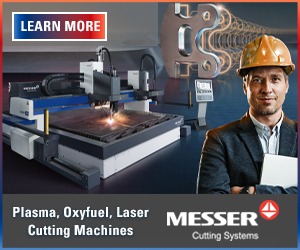Seven Smart Questions to ask Before Buying a Presetter
Presetters are data centers that can automate measuring cycles, capture, save and distribute measurements.
Posted: October 19, 2022

So, you’re in the market for a presetter. It’s a smart move. Setting up tools offline is a great way to maximize spindle uptime and ensure accurate tool measurement. But where do you start?
In an effort to help turbo charge your search for the best-fitting system, here is a collection of some of the most helpful questions you can ask a supplier.
- I have lasers/touch probes in my machine tool. Why do I need a presetter?
There are usually have three responses to this concern. First and foremost, probes and/or lasers increase cycle time. You aren’t making chips when you’re measuring tools in the spindle. After all, the original idea behind presetters was to keep machine centers running while the next set of tools are set up elsewhere.
Next, machine probes or lasers cannot effectively measure tool runout. If you have probes or lasers, you still have to do it the classic way of putting a dial indicator in the machine. It’s significantly more time consuming and, as a result, a step that’s often and recklessly skipped.
One other thing to think about, if you’re adding new machining centers, a presetter supporting multiple machines is going be cheaper than buying lasers or probes for multiple machines.
- Does it matter what a presetter is made of?
It absolutely matters. You want a measuring system that has as many thermally similar materials as possible so as to limit any major thermal expansion coefficient differences.
Lower cost presetters tend to have a hodgepodge of materials; when there are temperature fluctuations in the environment each material will react differently. This directly affects the accuracy of the presetter — a core and often non-negotiable function of offline tool setup. Our SPERONI systems, for example, are built using all cast iron, which isn’t as affected by temperature changes as common materials like granite or aluminum.
- Where is the best place to put a presetter?
Presetters built to handle temperature changes can be used just about anywhere on the shop floor. While cleanliness may be a concern, especially if you’re machining dirtier materials like cast iron, a regular, five-minute cleaning of the optics and spindle go a long way.
If you already have a tool crib, or are thinking of integrating one, proximity of the presetter is certainly going to matter. If you’re thinking of buying multiple presetters to support multiple cells — another common approach — you can parse those out per cell, so that operators and machinists have quick and easy access.
- Can I use a presetter for my lathes?
We speak with customers all the time who say they’re going to connect all their verticals, 5-axis machines and horizontals to a presetter, but they aren’t going to touch the lathe department. That’s a big mistake. People have gotten in the mindset that lathes and presetters don’t mix. You can absolutely use presetters for setting up lathe tools.
A presetter or even something like the SPI (Simple Post Interface) QR code scanner can easily be configured to automatically calculate tool or turret-position offsets for quick transfer to the control.
- How are measured offsets transferred from the presetter to the machine center?
Understandably, we get this question on almost every call with a potential buyer. There are four main methods of getting tool data to the machine control.
One is to hand type the presetter’s measurements and print a label. It’s the tried-and-true method, but there are risks. It’s not too difficult for a couple numbers to get reversed or for an operator to get distracted while they’re entering the data. I would estimate about half of the folks who preset use this method.
The next option is a post processor. This essentially creates a G-code program, typically a G10 line. It’s a great option if you’re setting up a whole cart of tools for an upcoming job. The code will depend on the machine controller, but there are very open and editable versions of the post processor. They can create these small, custom programs with all the tool’s offsets that can be loaded in like any other part program.
The next step up is something we’ve touched on: using QR codes and a scanner. Something like the handheld SPI system eliminates fat fingering and is great for either cart loads of tools or one-offs; if you break a drill, you can just measure it and scan it back in. Or, if a tool’s already preset with a QR code, you can grab it, scan it and post it.
The final option would be something like a radio frequency identification-based system. This essentially digitally embeds the tool’s measurements in the tool itself. The data is then sent automatically to an integrated control. It’s the most robust — and ultimately efficient — system out there, but there is more cost and effort upfront.
- How do I determine if I need a CNC presetter or a manual presetter?

It always depends on what you’re trying to do. If you’re simply planning on printing labels, and operators are the only users, stick with something relatively basic. If the plan is to spread out presetters around the floor, again, go with something relatively simple that a lot of people can use easily.
If you have a tool crib, we suggest going the CNC presetter route. A tool crib attendant has a lot on his plate — setting up jobs, assembling tools and disassembling tools. With a CNC presetter, you can have each tool’s measurement cycles stored for quick verification of things like geometry and runout tolerances. The attendant can drop the tool in, click a button, walk away and come back to see if the tool passed all of its requirements or why it failed.
- Do the tools I use impact which presetter I should choose?
You want to match the size and weight of the tools to the size and weight capacity of your presetter. If you use large, heavy tools, you need a bigger, more rigid presetter. You don’t want to put a big, heavy 12-inch shell mill in a benchtop presetter. It can be fine here and there, but it’s not something you want to do every day.
The other thing to consider is the tool’s geometry. Drills and mills are easy to measure on a presetter. There are a lot of options; you can go pretty basic and get good, quick measurements. On the other hand, if there are custom form tools with a lot of different geometries, I recommend considering a CNC presetter that can be pre-programed to measure all of the different geometry steps, so that the operator doesn’t have to do that manually.
Presetters still measure tool lengths outside of the machine center, maximizing uptime, but they’ve become so much more. They are full tool inspection machines. They are data centers that can automate measuring cycles, capture, save and distribute measurements. On the modern, connected shop floor, presetters have more of an impact than ever, especially if you ask the right questions before you buy.
Subscribe to learn the latest in manufacturing.