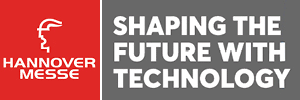Updated CAD File Viewer Speeds Product Development and Manufacturing
Developed so design and manufacturing teams can quickly and easily import and analyze all file types, Hexagon Manufacturing Intelligence’s updated Workxplore software enhances assembly-related capabilities.
Posted: July 8, 2020
Developed to facilitate product-development activities including design, process development, manufacturing, quality, purchasing, and product documentation, Workxplore from Hexagon Manufacturing Intelligence (North Kingstown, RI) enables users to efficiently import and analyze all file types and sizes at high speed. It often takes less than half the time to open a file compared to the original CAD application.
Easier highlighting of individual parts in an assembly and refurbishments to the client viewer are among the enhancements in the software’s newest release, Workxplore 2021.0.
To show the position of a part in an assembly, the selected component is displayed in a vibrant color while the rest of the assembly appears transparent in the background. Product owner Luca Clerici says the new functionality is easy to use: “Select the component or branch to be displayed from the assembly tab and check the ‘Highlight Selection in 3D’ box. Transparency level can be set by entering the desired value in General Parameters.”
The client viewer, the tool that enables users to communicate 3D parts and assemblies to subcontractors, customers, or colleagues using a standalone, lightweight application that can easily be transmitted through the internet, is also enhanced.
“It’s now possible, via the export window, to choose between creating 32- or 64-bit client viewer executables,” says Clerici. “Selecting 64-bit allows large models or assemblies to be correctly exported.”
In addition, WorkNC toolpaths can be exported, Designer files from any Hexagon CAD/CAM production solution can be imported, and the ability to read SAB files in binary format has been added to the ACIS interface.
Workxplore 2021.0 continues the software’s tradition of fully supporting the latest versions of translators including Inventor, Creo, Catia V6, IGES, PC-DMIS, Solid Edge, and SolidWorks.