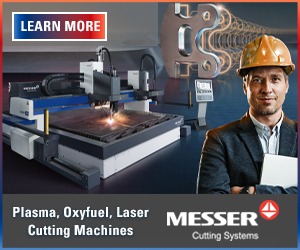Real-Time Inspection, Assembly & Alignment for All Workflows
The latest version of Faro’s flagship software, BuildIT Metrology, is brand-agnostic to streamline manual and automated workflows regardless of what arms, trackers, scanners, imagers, and/or projectors your shop uses.
Posted: July 27, 2020
Featuring a modern and intuitive user interface, BuildIT Metrology 2020 from Faro Technologies Inc. (Lake Mary, FL) takes the 3D software to a higher level with unmatched features and usability. The platform is:
- Highly configurable and flexible, allowing users to streamline and customize workflows and processes.
- Advanced automation capabilities via user-friendly interface for creating repeatable, guided, automated workflows. No coding required.
- Hardware-agnostic, the universal interface is compatible with all major portable coordinate measuring machines (CMMs) and laser projectors.
- Simplified, with dynamic reporting that automatically prepopulates analysis reports and reduces report-preparation time.
New features include:
Automatic Recomputation of Analyses. As soon as measurements are collected, deviation color mapping and geometric dimensioning and tolerancing (GD&T) annotations are automatically updated to reflect the actual part under inspection. In conjunction with the parametric analyses and annotations, this speeds inspections without custom automation.
Parametric Deviation Analysis & Annotations. Define surface deviation and cross-section analyses as well as surface and point inspection annotations before inspection using the nominal geometry loaded from CAD, then save them in your base model to use as template files for repeat inspections.
Thickness & Clearance Analysis. Finds and compares all measurements to opposing measurements and creates a color map of the material, or empty space, between them. Perfect for validating thin-walled parts. Because it doesn’t rely on CAD geometry, it’s not affected by positional variations on flexible parts.
ISO GD&T Support. Added support for the ISO-1101 standards for GD&T in addition to already supported ASME Y14.5 standard.
Workbenches allow users to use simplified menus and toolbars adapted to each part of their workflow and quickly toggle between them. Default workbench still contains the full menus and toolbars experienced users are familiar with.
Docked Measurement Controls. The floating Measure Control window provided visual feedback for operators standing away from the computer, but its large size wasn’t an asset for users sitting at a desk. A new variant can be docked, keeping the model view and other crucial information fully accessible. Both windows are available; just choose the option that works best for your work station.
Remote Control. Control inspection and measurement workflows via a web browser on a mobile device. Use the application to open commands, select geometry for inspection, and trigger and accept measurements while working away from the computer running the software.
Optimized Layout. BuildIT Projector can be used on a tablet, providing an app’s convenience without compromising operator access.
Save Animated Views By Layer. Associate layers to a saved view so they’re automatically recalled as operator goes from one to the other. Saved views are included in the report.