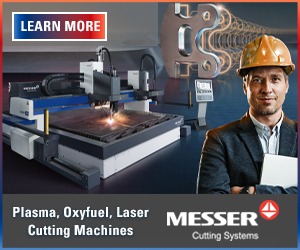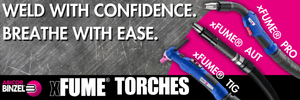Programming a Robot Doesn’t Have to be a Dark Art
As production goals change in a post-pandemic world, more manufacturers are using robots to deal with labor shortages and high-mix, low-volume (HMLV) orders. Easy-to-use tools for novice operators are enabling faster implementation on factory floors.
Posted: July 16, 2020
ADVANCING AUTOMATION
BY MICHAEL CASTOR
Before I started working at Yaskawa Motoman, I incorrectly assumed that programming a robot was a “dark art” that involved skills I’d never possess. After the first day in a programming class, however, I realized the process was easier than I thought.
Basically, programming involves moving (or jogging) the robot via something similar to a video game controller (aka: the teach pendant) and logging points along the way. From a linear move or a joint move, to a circular motion or a spline motion, numerous line types can be chosen to produce a plethora of programmed paths. Once the robot “job” is complete, the robot can be prompted to repeat the programmed points in a 3D, connect-the-dots fashion.
There’s The Standard Pendant Approach…
I learned how to program a robot using a standard teach pendant, which with its complicated-looking screen and overwhelming number of buttons was intimidating. In fact, the most difficult part was memorizing what each button did.
Similarly, remembering how to use the Cartesian coordinate system (X, Y, Z) and getting the robot to move in the direction I wanted was also challenging. It wasn’t impossible, but still took a week of training for all the information to sink in and make sense.
…And There’s The Smart Pendant Approach
Since then, Yaskawa has released a product called the Smart Pendant. Designed to make programming as intuitive as possible, it looks more like a touchscreen tablet than a robot controller. While the core theory of jogging the robot to create a programmed path remains the same, the process of doing so is much easier.
A patented technology called Smart Frame eliminates the X, Y, Z coordinate system that can be frustrating to remember and apply. Now, the robot moves in relation to the user by touching on-screen buttons labeled with familiar terminology such as toward, away, left, and right. Internal sensors adjust the user frame to the user, making it seem as if the robot knows where the operator is within a given space and enabling it to move intuitively.
Other difficult programming areas have been addressed as well.
Each command is clearly explained in the job using something called “detail INFORM.” This feature uses descriptive text to explain what each command does. Additionally, various help functions further explain the commands, essentially giving the user access to a CliffsNotes-style manual at his or her fingertips.
The Confidence To Do More
Ease-of-use tools like the Smart Pendant greatly reduce training time, empowering employees with little or no robotics experience to program even complex tasks. This enables small manufacturers to benefit from the same type of automation that automotive OEMs and large factories have been using for decades. Much of the training for these intuitive tools can be done online at a fraction of the time of traditional robot training classes.
The shorter-than-ever learning curve gives employees the confidence to continue their education by learning advanced programming options that can further optimize production for increased throughput. In turn, this can provide the expertise needed for adding more robots as business grows and production goals change – again.