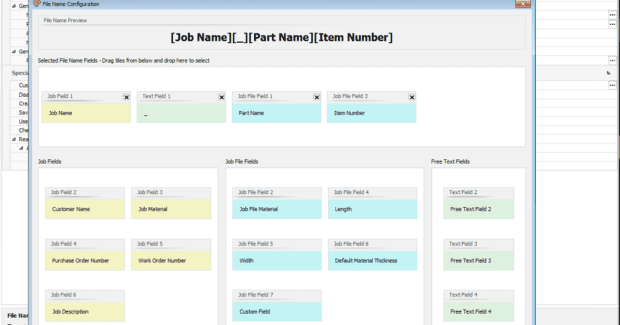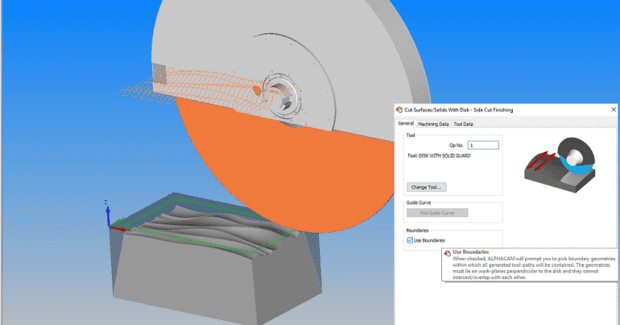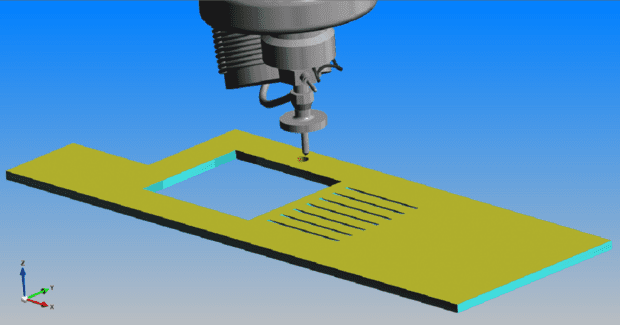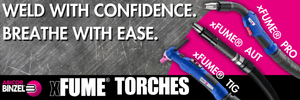Smarter Automation of Complex Jobs that Require Multiple Processes
Alphacam 2020.1 from Hexagon simplifies the automated creation of jobs and orders for complex work that is output to more than one machine or requires secondary processing at the same machine.
Posted: December 5, 2019
Alphacam CAD/CAM 2020.1 software from Hexagon Manufacturing Intelligence (North Kingstown, RI) speeds up how jobs requiring several processes are managed with its new ‘Multiple Process Jobs’ functionality that makes it simpler to create jobs and orders in the Automation Manager for work that needs to be output to more than one machine, or that requires secondary processing at the same machine. In the past, users had to create multiple jobs to process complex operations in Automation Manager. Now a single job can be created, containing all the different machines and manufacturing processes that the part goes through. For example, for machining the top and back of a part in 2020.1, those two processes can easily be worked as a single job. NC code is created for both of them automatically, which is also the case for additional machines and other processes. This improvement streamlines how complex manufacturing processes are handled.
Once the process is defined and the ‘Multiple Process Job’ is created, the operator can easily repeat the same complex job many times for different parts. The user interface will also help show exactly which processes and machines the part will go through. Enhancements to Automation Manager’s output file options include the new ‘File Name Configuration’ dialog that creates names from job information, job files, or any custom text. A number of improvements to Report Creation include the ability to generate up to four different layouts that can also be printed. All of the materials being used can be included in one report, and a report can be produced for each material and each nested sheet. This fine-tune control means users can tailor Automation Manager output entirely to their specific requirements. The Rough/Finish of solid faces with Tool Side function now supports cylindrical faces to be machined. Planar and cylindrical faces can be combined in a single selection. For solid faces that are perpendicular or undercuts, an active work plane can be used to define the preferred approach angle (scanning direction).
The previous release introduced the ability to machine solid faces directly for rough/finish and sawing, but 2020.1 allows simple planar faces to be machined without creating new geometry. Cylindrical faces as well as planar faces can now be selected, and Alphacam automatically finds the best angle for machining them. This calculation is carried out while keeping a fixed angle for the tool in a workplane, guaranteeing that most controllers will be able to support compensation (G41/G42), and Lead-In/Out generated by Alphacam. Before this improvement, users had to carry out several steps to machine a selection of faces using the tool side. Now, instead of creating workplanes and extracting geometries, they simply select the faces for machining and the software calculates the required tool angle and workplane to machine a selection of faces – a real time saver.
Stone companies will find specific improvements for waterjet cutting and for sawing surfaces and solids. Alphacam 2020.1 includes a waterjet tool as well as new machining cycles. Users can create waterjet tools and specify parameters specific to waterjet cutting. Abrasive Flow Rates can be defined in the new tool type, as well as how far the nozzle should be from the top of the material. In addition to the existing machining cycles, 2020.1 introduces three waterjet operations that can follow a profile, clear areas, or cut and pierce holes in both 3-axis and 5-axis machining. A simulation can be run to check for possible collisions between the nozzle and material. This new waterjet tool and cycles provide a consistent and highly professional way of calculating toolpaths. The new release now defines boundaries when cutting surfaces and solids with a disc/saw. Users define multiple boundaries, and Alphacam avoids machining those areas. This gives much better control, making it possible to avoid areas that should be machined in another step, and even avoid other machine components.
Hexagon Manufacturing Intelligence, 250 Circuit Drive, North Kingstown, RI 02852, 855-443-9638, Fax: 401-886-2727, www.hexagonmi.com.