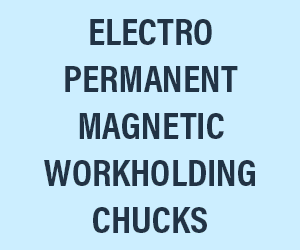How to Configure Network Cameras from a Web Browser
With reliability and speed needed for traceability, error-proofing, vision-guided robotics and other applications, BVS Cockpit software from Balluff does what sensors can’t do, with all of the functions needed to operate SmartCameras.
Posted: August 19, 2019
In Booth D-45322, BVS Cockpit software from Balluff Inc. (Florence, KY) lets users intuitively configure and operate Balluff SmartCameras and industrial cameras with a SmartVision controller (or with any machine vision system compatible with GenICam in their facility) without the need for added software. “The BVS Cockpit software eliminates the need to manage multiple software applications or to have advanced knowledge of machine vision software. There are no hidden costs and no need for software installation, since it comes preinstalled on the SmartVision controller and SmartCamera,” said Dan Simmons, a technical sales specialist for Balluff. The cameras and software provide intelligent, easy-to-use vision tools and functions to control and monitor all aspects of machine vision systems. All of the functions to set up and operate the cameras are in the BVS Cockpit user interface, which can be easily accessed from any common web browser connected to the local network. For traceability, error-proofing, vision-guided robotics, and other applications, this software does what sensors can’t, with reliability and speed. Key features include:
- BVS Cockpit software is based on HALCON technology.
- Easy-to-use graphical user interface accessible from a web browser.
- Use web-based application to manage multiple cameras.
- Automatically create results reports, and save and archive images.
Balluff Inc., 8125 Holton Drive, Florence, KY 41042-3009, 859-727-2200, www.balluff.com.