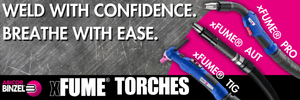Advanced Toolpath Generation and Visual Simulation Increase Machining Productivity
ModuleWorks 2018.08 CAD/CAM software advances capabilities in 5-axis and 3-axis machining, machine simulation, the MultiXPost Kinematic Solver, and Collision Avoidance System and Job Setup simulation for real-time collision avoidance and faster machine setups.
Posted: December 13, 2018
ModuleWorks 2018.08 CAD/CAM software from ModuleWorks GmbH (Aachen, Germany) provides newly advanced functions in 5-axis and 3-axis machining, machine simulation and the MultiXPost Kinematic Solver. New features in 5-axis machining include:
- Surface-based toolpath smoothing with corner rounding. This new option improves the quality and accuracy of toolpaths by smoothing sharp corners and replacing them with splines. Users enter the spline distance and the minimum detection angle. The smoothing distance is automatically adjusted to avoid collisions with adjacent slices.
- Barrel section and double barrel tool. The barrel tools have a circular section on the tool flank. A new feature enables users to define the center of the circular section for creating asymmetric shapes. As well as specifying the radius of the circular section, users can enter an upper and lower blending radius. The double barrel tool has a second circular section on the front, enabling wall and floor machining without changing the tool.
- Contouring. This new feature is a highly automated and efficient way of creating edge trimming operations on thin workpieces.
Bullnose and sphere tools now support adaptive roughing in 3-axis machining. To improve the quality of toolpaths, the corner radius of the tool is now taken into consideration when generating the adaptive roughing toolpath. This results in fewer cusps in the final toolpath. A new machine coordinate system has been added to the Machine Simulator interface that is based on the machine definition and uses an internal detection algorithm for the main machine axis. The MultiXPost Kinematic Solver has two new advanced settings for retract and rewind:
- The Retract and Rewind Advanced Settings dialog provides enhanced control over all available functionalities.
- The Multi-Step Retract provides greater flexibility and control over retracting movements. Users can now retract events in a single step or in two steps. For the second step, users can also select the direction.
The Chiron Group (Tuttlingen, Germany) chose Collision Avoidance System (CAS) and Job Setup software from ModuleWorks as part of their new “ProtectLine” software module that will be available for all new Chiron series machines. ProtectLine runs on the machine control to provide real-time collision avoidance and fast machine setup. It takes the real axis positions, machine geometries and workpiece position and uses the same motion data as the real servos to provide a fully integrated and visually realistic simulation of the machine kinematics, tools, jaws, clamps and fixtures, as well as the material removal process. Collision avoidance runs automatically using look-ahead motion data, allowing one-shot jobs and series production to start with 100 percent override. If a collision is detected, the machining process is stopped before an actual collision occurs for more cost-effective, right-first-time machining without expensive damage and downtime.
For faster simulation setup, Chiron also uses Job Setup software to simplify and accelerate data transfer from CAD/CAM systems to the CNC. All the data required for simulating a full machine setup on the CNC (tools, holders, stock, fixtures, adapters, angular heads, target model etc.) is digitally transferred to the CNC and imported into ProtectLine. Real-time simulation with collision avoidance can start straight away. “The simplified machine setup and the comprehensive collision avoidance system significantly increase the efficiency and quality of our future machining centers,” noted Pascal Schröder of development, coordination and digitalization at Chiron. “Real-time collision avoidance is rapidly becoming an indispensable part of the machining process,” added Mark Foti, the product manager of CNC and machine tools at ModuleWorks. “When used in combination with Job Setup, this technology enhances the cost-efficiency of machining even further.”
ModuleWorks GmbH, Henricistrasse 50, Aachen, Germany 52072, +49-241-990-0040, Fax: +49-241-990-0047-25, [email protected], www.moduleworks.com.