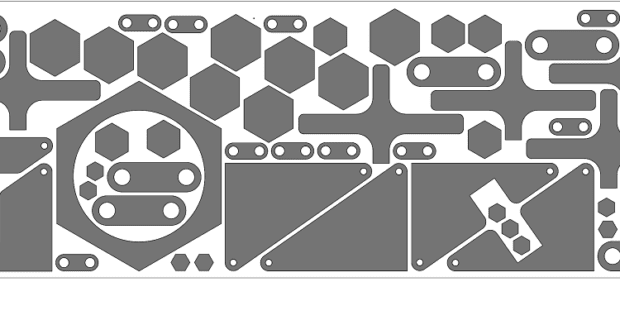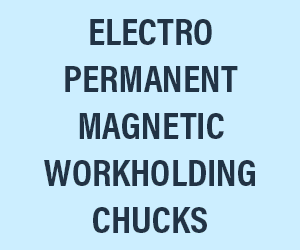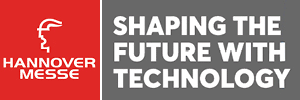Nest Parts on Sheets, Coils, or Small Spaces Inside Solidworks
Logopress3 NESTING 2018 for SolidWorks from Accurate Die Design Software / Logopress3 can nest parts within a sheet of material or on a coil of set width, or simply into the smallest space, without constraining sheet size.
Posted: August 23, 2018
In Booth A-1956, Accurate Die Design Software Inc. / Logopress3 (Brookfield, WI) has released Logopress3 NESTING 2018 for SolidWorks that can be used in any industry. Included in their SolidWorks Gold Certified Logopress3 die design software, it is now available as a separate add-in for those needing a powerful nesting product that runs inside SolidWorks. This software can nest parts within a sheet of material or on a coil of set width, or simply into the smallest space, without constraining sheet size. It also has options to control the angular rotation of parts, nesting within part openings, automatic report generation including material loss, cut distance, etc. Logopress3 NESTING starts with either a multi-body part file (either created with SolidWorks or imported from a different CAD system into SolidWorks) or with individual part files that are in an assembly. After setting some logical parameters that allow extreme flexibility, it will quickly nest the parts per the options that the user sets. No formal training is necessary, but one-on-one support with experienced American engineers via GoToMeeting is included with an annual subscription.
For the die designer that already has access to Logopress3 NESTING within the Logopress3 die design software, this module is useful for creating wire EDM burn blocks for punches and shims or minimizing material loss in the layout of a progressive/transfer strip layout. But naturally, minimizing material waste is critical across most any industry that utilizes a CNC laser, water jet, router, drag knife, wire EDM, or turret press to cut parts out of flat stock.
Accurate Die Design Software Inc. / Logopress3, 200 South Executive Drive, Suite 101, Brookfield, WI 53005, 262-938-9316, www.DieDesignSoftware.com.