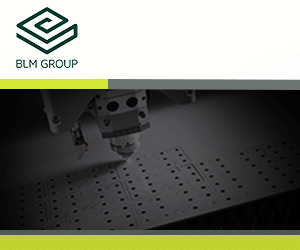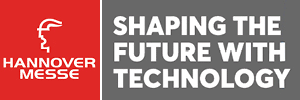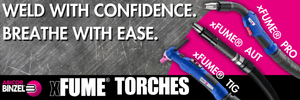CNC Milling & CAD Training Videos
The Training Professor Video Series from BobCAD-CAM covers basic programming techniques, then advances into gouge checking, adaptive toolpath programming, tapered thread milling and other complex applications.
Posted: February 15, 2018
Hot off the launch of Version 29, BobCAD-CAM, Inc. (Clearwater, FL) released two Training Professor Video Series products that cover their new CAD design package and CAM software for CNC milling. “Not only will these videos help with the basics, but they also cover more advanced topics that can help reduce cycle times, improve surface finishes, and ultimately increase productivity,” explained Walter Czyrsky, the technical director at BobCAD-CAM. Designed as a learn-at-your-own-pace styled training product, the new videos offer a combined total of 197 videos that amount to over 11 hours of training. Also included is a 672 page PDF manual and CAD files that go along with the on-screen lessons. With this series, new users are getting a comprehensive training tool that will have them up and running quickly. First, the videos cover the basics of programming: from defining the stock to setting up the machine and navigating the CAM Tree. Then they advance to more complex situations like gouge checking, adaptive toolpath programming, and tapered thread milling.
Longtime BobCAD-CAM users looking to sharpen their skills and learn the new features in V29 will enjoy the easy to navigate training menu. Every video lesson is individually indexed by feature, making it easy to watch topics of interest and go back to re-watch videos at any time.
BobCAD-CAM, Inc., 28200 U.S. Highway 19 North, Suite E, Clearwater, FL 33761, 877-262-2231, www.bobcad.com.