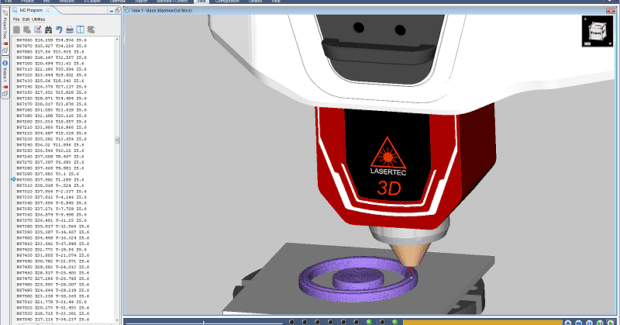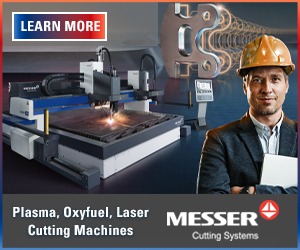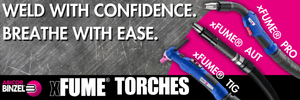Additive Manufacturing Simulation, Verification and Optimization Software
Powered by the same NC code that drives the hybrid CNC machine, simulation in the new Additive Manufacturing capability of VERICUT 8.1 from CGTech verifies laser function, detects collisions between the machine and additive part, checks accurate laser cladding and material deposition, and finds errors, voids, and misplaced material.
Posted: July 21, 2017
In Booth 1927, CGTech (Irvine, CA) will demonstrate their newest version of VERICUT 8.1 CNC machine simulation, verification and optimization software. A new Additive Manufacturing (AM) module has been employed in VERICUT 8.1, along with enhanced support for Force™ optimization, Workpiece Sectioning, the X-Caliper measurement tool, the Report template, and Grinding and Dressing operations. The new Additive module simulates both additive and traditional machining capabilities used in any order on hybrid CNC machines. Simulating both operations can identify potential problems that can occur when integrating additive methods. The user can access detailed “history” stored with a unique droplet technology that saves programmers time by quickly identifying the source of errors, in most cases using a single mouse-click.
This Additive capability checks accurate laser cladding and material deposition, detects collisions between the machine and additive part, and finds errors, voids, and misplaced material. For the highest accuracy, VERICUT simulates the post-processed NC code that will be used to drive the CNC machine and ensures proper usage of AM functions and laser parameters. Users can virtually experiment with combining additive and metal removal processes to determine optimal safe hybrid manufacturing methods. “Additive manufacturing applications create new possibilities for manufacturers,” said Gene Granata, a product manager at CGTech. “Adding this technology to our software provides unique solutions that address the needs of users in the rapidly expanding AM market.”
Force optimization optimizes NC programs by analyzing cutting conditions such as force, chip thickness, and feed rate. In 8.1, Force can display graphs and charts in real-time, revealing cutting conditions and forces as they are encountered by cutting tools. This feature allows the NC programmer to identify undesirable cutting conditions such as excessive forces, chip loads, tool deflection, or material removal rates represented as spikes in the graphs. Force Charts are dynamically linked with the NC Program Review, making it easy to review problem cutting conditions. With one click on the chart, the user is taken to the location in the CNC program and shown the actual cut in the graphics window. By optimizing toolpath feed rates: Force reduces production time, prolongs tool life, and produces a higher quality finished product.
The enhanced Sectioning dialog makes it easier and faster to see inside a part during simulation. This allows the user to check proper fit and identify interference between the workpiece and machine components. Sectioning abilities in 8.1 extend to machine views, which help with complicated machines where visibility is challenged. Simulation can be stopped, rewound, sectioned, and zoomed to achieve unobstructed viewing needed to pinpoint errors highlighted during the simulation. The X-Caliper measuring tool identifies model thickness, length, and width dimensions. In 8.1, measurements are shown on the part, and can be rotated with the part, zoomed, or dragged to a different location. Multiple dimensions can be displayed to quickly document key measurements with on part dimensions, and setup dimensions designed for inspection aids. Dimension images are easily referenced in VERICUT reports.
Revisions in the improved Report template make creating a custom report easier. Now the NC programmer can edit in template directly, replace report editor with what you see is what you get (WYSIWYG) editor, edit HTML objects and code directly, and modify text/fonts and insert images similar to standard Word documents. With enhanced support for Grinding and Dressing operations, users can now simulate Dressing where a secondary tool is applied to a grinding wheel to freshen the grinding surface, or to change the grinding wheel cutting shape. The software can simulate the Dynamic compensation needed while the dresser is used, even when the grinder is engaged with the part.
CGTech, 9000 Research Drive, Irvine, CA 92618-4214, 949-753-1050, [email protected], cgtech.com.