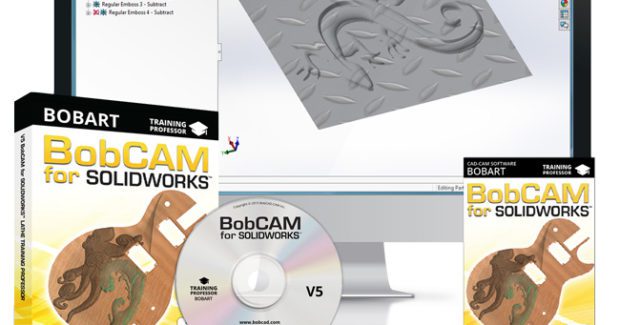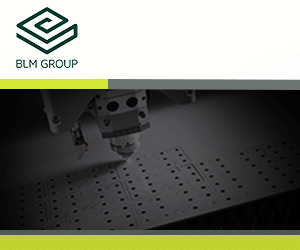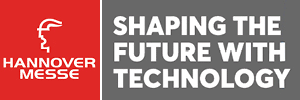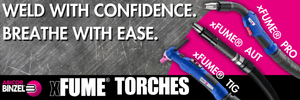How to Apply Artistic Elements to CNC Manufactured Products
The BobART software module from BobCAD-CAM is a CNC machining plug-in for SOLIDWORKS that includes comprehensive video training on how to break down artistic programming by individual features.
Posted: July 1, 2016
BobCAD-CAM, Inc. (Clearwater, FL), a world leader in cutting edge CAD/CAM software, has released a training video set for their new BobART module, an artistic CAD/CAM plug-in for SOLIDWORKS™. New to their family of plug-in products, this module brings an entirely unique set of creative tools that allow users to apply artistic elements to CNC-manufactured products. Popular in creative machining industries, this module is typically used by mold makers, sign makers, jewelry designers, instrument manufacturers, engravers and many others.
As the first artistic CNC machining plug-in of its kind for SOLIDWORKS, BobART gives its users an easy way to work with artistic elements and opens the door to new revenue generating activities through expanded product offerings and increased opportunities for upselling. As part of the product launch, a comprehensive video training series has been compiled to break down artistic programming by individual features. The training videos also include a digital workbook, example CAD files, and follow-along tutorials so users can master artistic programming in an intuitive, progressive way.
“Your typical imported artwork isn’t natively compatible in SOLIDWORKS,” explains Walter Czyrsky, the technical director at BobCAD-CAM. “That’s where BobART helps. It makes it easy to transform everything from images, logos, and scanned artwork into sketch geometry right inside SOLIDWORKS. Ever since its initial release, it has been one of our most popular add-on products and we’re very excited to finally be able to offer this artistic plug-in to the software users.”
The new training set includes 34 individual videos and a digital workbook, which covers everything from converting image files to sketch geometry and creating 3D-embossed models to applying CAM toolpaths and creating chiseled finishes with V-carving tools. New training videos are available by clicking here. To download a trial copy of BobART, please click here.
BobCAD-CAM develops advanced CAD-CAM software solutions that allow anyone, regardless of experience level, to design and machine parts with the power to change the world. Known for its ease of use and affordability, their software helps everyone from the aerospace engineer and medical manufacturer, to the home shop machinist and hobbyist, to manufacture precision cut parts on nearly any CNC machine tool.
BobCAD-CAM, Inc., 28200 U.S. Highway 19 Suite E, Clearwater, FL, 877-262-2231, Fax: 727-450-6446, www.BobCAD.com.