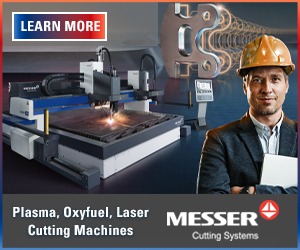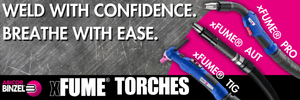ONLINE TOOL BUILDS COMPLETE MIG WELDING SYSTEM
The Equip to Weld online tool from Miller Electric Mfg. walks users through a step-by-step procedure that builds a complete, customized industrial MIG/Multiprocess/Stick welding system from the ground up.
Posted: February 18, 2011
This online tool walks users through a step-by-step procedure to build a complete, customized industrial MIG/Multiprocess/Stick welding system from the ground up.
The Equip to Weld™ online tool from Miller Electric Mfg. Co. (Appleton, WI) is designed to build a complete, customized industrial MIG/Multiprocess/Stick welding system from the ground up. Users are walked through a step-by-step process that helps them select their preferred power source, wire feeder, MIG gun, drive rolls, contact tips, regulator, gas hoses, primary cable and secondary cables (including terminations). The system updates the list price after each step and allows the user to e-mail the quote directly to the local Miller distributor for processing the completed order.
Equip to Weld features a “smart system” that narrows down component and accessory options after each step, including customizable MIG guns and consumables from Bernard and Tregaskiss, and regulators and flow meters from Smith Equipment. This ensures that only the components best suited for each application and power demand are provided as options for each step:
Step 1: Select power source and accessories based on amperage range and model preference. Accessories include running gear, remote controls and quick connect adaptors.
Step 2: Select input voltage and preferred length of primary cable.
Step 3: Customize feeder style (bench, portable, SwingArc™, or control box), gun, contact tips, extension cables and drive rolls.
Step 4: Select secondary (electrode/work) cables by size (2/0 or 4/0), termination type and length.
Step 5: Select regulator/flow meters and gas hose.
Step 6: Select any remaining system-related accessories.
Step 7: Save, print or e-mail your quote to the local Miller welding distributor.
Equip to Weld remembers each quote with a unique system ID that allows the user to go back and edit the system at any time. Once the system is complete, the user is able to edit the quote with their personal information and e-mail it directly to the local distributor, save it as a PDF, or print and take it to the distributor in person. Equip to Weld also provides shortcut buttons to configure and quote individual feeder packages and replacement cable configurations.
“Equip to Weld is designed to save our customers time,” says Tim Obermueller, product manager, Miller Electric. “Instead of spending time driving down to the distributor and flipping through catalogs, we’ve built an optimized program that helps experienced welders select the system that is right for their application without leaving the comfort of their home or office.”