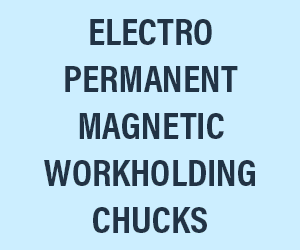MULTI-THREADING DRAMATICALLY REDUCES CYCLE TIMES
The multi-threading function from Mastercam Mill not only decreases toolpath processing time, it and allows you to work on other tasks in Mastercam while the multi-threading manager processes toolpaths.
Posted: October 5, 2010
Multi-threading gives you the power to segment complex tasks in a multi-core computer, delivering faster processing as well as other benefits. Mastercam (Tolland, CT) Mill introduces multi-threading support, and gives you the option to turn it on or off. This degree of control allows you to optimize performance for a particular job and environment.
With multi-threading turned on, toolpaths that are designed to be multi-threaded will be processed in a multi-threaded mode. Toolpaths not designed for multi-threading will be processed as they would normally, without any action on your part. The multi-threading manager directs the supported toolpaths to their own core processor for processing or regeneration in separate threads as processors become available. During this processing, Mastercam is free to continue working on other tasks. You have control over the number of processors to use and the priority of specific operations being processed. You can also pause and cancel processing of any particular operation.
Multi-threading delivers two benefits. First, you can continue working on other tasks in Mastercam while the multi-threading manager processes toolpaths. Without multi-threading, users have had to run multiple Mastercam sessions so that other work could continue while waiting for Mastercam to process a toolpath. A second benefit is an often dramatic decrease in toolpath processing time.
———————————————————————————————–