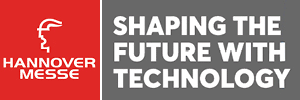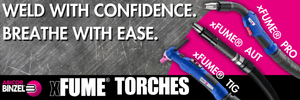Lean Metrics Part Deux
Last month, Rick Bohan of Chagrin River Consulting talked about the importance of lean metrics and described a process for developing them. Now he explains how to use those metrics so that they serve three larger purposes.
Posted: August 10, 2010
Last month, we talked about the importance of lean metrics and described a process for developing them. This time we?ll talk about what to do with those metrics. Essentially, your new set of metrics will serve three large purposes:
(1) Educate employees as to what the goals of the lean initiative are,
(2) Figure out whether or not the lean initiative is working,
(3) Figure out what problems to solve and what processes to change.
COMMUNICATION AND EDUCATION
The metrics you?ve chosen will say more about the goals of your lean initiative than just about anything else you can convey to your employees. Making sure that they all know and understand the metrics is a vital component of your implementation. Your approach to educating everyone about the metrics is as follows:
? Make clear, easy-to-read, easy-to-understand graphs of each of the metrics,
? Post those graphs where employees can easily find and see them,
? Teach employees what the metrics are and how to interpret the graphs.
Make a Graph of Each Metric
You?re going to be posting graphs of the metrics, not tables, spreadsheets, or columns of numbers. The graphs will provide a clear picture as to how well the lean initiative is working. The graphs need to be clear and large enough so that employees can stand ten feet away from them and still be able to read and interpret them.
All this is to say that you need to put some time into developing your graphs. You can use any type of graph you like, but line graphs and bar graphs that show how each metric is changing over time are the most common because they are generally easy to read and understand. Each graph needs to have clear labels as to what metric it portrays. The vertical and horizontal axes need to be clearly labeled.
How the graph is to be read needs to be clear, i.e., are things getting better or worse when the bars get taller or the line goes up? (In general, try to design your charts so that ?up? is good and ?down? is bad. But don?t jump through hoops to stick to this rule. Just make sure employees know how to interpret each of the graphs.) Don?t try to cram too much into each graph. A graph that uses ten bars each month to show the scrap on each of ten machines is going to be very hard to read.
Post the Graphs
Post the graphs where they can easily be found and read. Post in several places, if you can. Once posted, check the ?ten feet away? guideline, i.e., step back about ten feet and make sure the graphs can be read and interpreted from that distance. This may seem to be almost a silly point, but if employees must get close to the graphs to read them, they just aren?t going to pay attention to them. Make the charts clear enough so that a quick look at them gives them the information. You don?t need to have employees know to the third decimal point what the average age of raw materials inventory was last month. You just need them to be able to quickly discern whether things are improving or not.
Make an iron-clad rule that you?ll update the graphs regularly. The graphs represent the company?s progress on the goals that leadership indicated were vitally important when the lean initiative started. Not following through on updating the graphs is equivalent to telling employees that those goals are no longer important. Employees may not be found waiting next to bulletin board, eagerly awaiting the monthly update of the graphs, but they will certainly notice if leadership is failing to follow through on this simplest of commitments. If leadership can?t even get new graphs posted once a month, how can it be trusted to follow through on any of its other commitments to the lean initiative?
Teach Employees About the Metrics and the Graphs
Your graphs don?t have to be perfect before you present them to employees. It?s important that you get them posted as soon as you can. You can make improvements that make the graphs easier to read and understand as you go along.
When you first post the graphs, bring the employees to them in small groups so that they can stand around the graphs and see how and where they are going to be posted. Go over each graph, explain the metric and describe how the graph should be read. Don?t assume the employees will understand all the metrics. Most employees will know about scrap and efficiency but they may not understand some of the other metrics you?ve chosen. Be sure to explain each metric carefully. And be certain that everyone understands how each metric is related to the success of the lean initiative and to the enterprise as a whole.
Finally, let employees know that the metrics will be updated regularly. It?s a good idea to bring the employees over to the metrics each time they are updated and review them.
Next month, in our final installment on lean metrics, we?ll go over how leadership should use the metrics.
– – – – – – – – – – – – – – – – – – – – – – – – – – – – – – – – – – – – – – – – –
Rick Bohan is the principal of Chagrin River Consulting, LLC, Chagrin Falls, OH, www.chagrinriverconsulting.com. For questions or comments on this column, contact Rick at 216-409-9056 or [email protected].